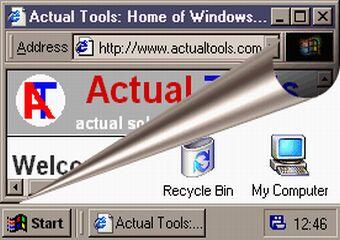Actual Window Rollup
8.15.1Actual Window Rollup: Manage your open windows more efficiently with a little help from this handy and practical tool
If you’re someone that works from home or spends a ton of time on your computer, there’s a good chance that at any given time, you probably have a lot of windows open. Actual Window Rollup is a handy and practical application that gives you the opportunity to use the ‘minimize’ feature of your windows in a more practical way.The application implements a rollup function which instead of minimizing the entire window leaves the title bar visible. With the help of Actual Window Rollup, you’ll waste less time searching for the window you need and more time actually being more productive with your business.
Features:
- So easy to configure and start using that even the most basic computer user shouldn’t have any issues.
- Allows you to quickly enable and disable a wide variety of settings, ensuring that the program can configure to the individual needs of absolutely everyone.
- Lets you choose which applications you want to use the program with and which ones you don’t to avoid unnecessary minimizing.
- Takes up a decent amount of CPU and memory – Older systems may be slowed down quite drastically with this application.
- Gives you the opportunity to choose exactly when and how you’d like to bring up your ‘minimized’ applications (after it’s been inactive for a certain period of time, whenever you roll your mouse cursor over the title bar, etc.).
- Multi language support.
Requirements:
- Processor: Pentium II 200 MHz or higher.
- System memory: At least 64 MB.
- Free disk space: At least 3 MB.
- Internet Explorer 5.0 or higher.
Limitations:
- 60 days trial.
- Nag screen.
Download Details
-
License:
Trial ($19.95)
-
Platform:
Windows
- Publisher:
-
File size:
8.20 Mb
-
Updated:
May 03, 2024
-
User Rating:
5.0 / 5 (2 votes)
-
Editors' Review:
Not yet reviewed
-
Downloads:
2,725