While Android automatically groups notifications, if you end up having missed notifications from multiple apps they can make the notification tray take up a lot of screen real estate. If you’d like a more efficient way to group Android notifications, an awesome app called Notification Hub gives you this option.
The app will group all your notifications into a practical card that shows just the apps from which you have missed alerts. However, if you tap on it, Notification Hub will display a list of your notification history, which can be sorted.
How to group Android notifications
Notification Hub is available for free in Google Play, so start by downloading it from the link below or by searching its name in the Play Store app.
Download Notification Hub (Google Play)
When you run the app for the first time, it will show a list of all your installed apps. You can select multiple apps for their notifications to be grouped into one, practical interface. Make your selection then tap on the arrow button at the bottom of the screen.
The app will ask you for permission to access your notifications, so if you want it to work properly press OK, then tap on Allow.
When you hit the back button to return to the main screen, Notifications Hub will also ask for permission to organize your notifications. Press OK once again and enable the ‘Permit usage access’ service.
With this final step, you managed to group Android notifications into a clean and practical hub. Notifications appear as icons from the apps that sent them, and right below the icon you’ll be able to see a number showing how many alerts you missed from that app.
And if you want to view the expanded list of notifications you just need to click on the hub to be taken into the app. There, you can view a list of all missed notifications with the possibility to sort them, as well as jump to their respective apps.
Share this post if you liked it and follow us on Facebook, Twitter and Google+ to stay up to date with the latest apps, games, guides and everything Android, iOS, and Windows Phone.

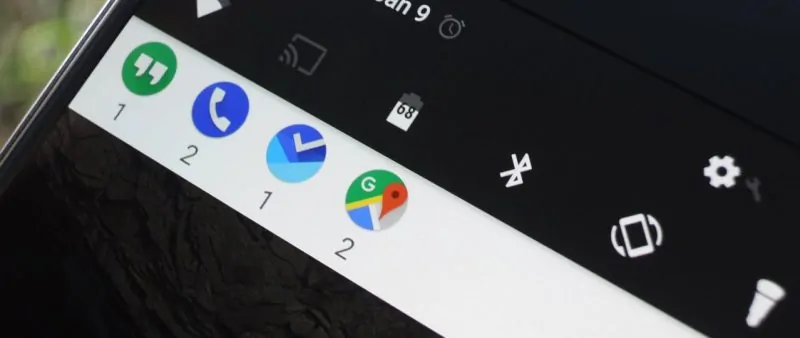
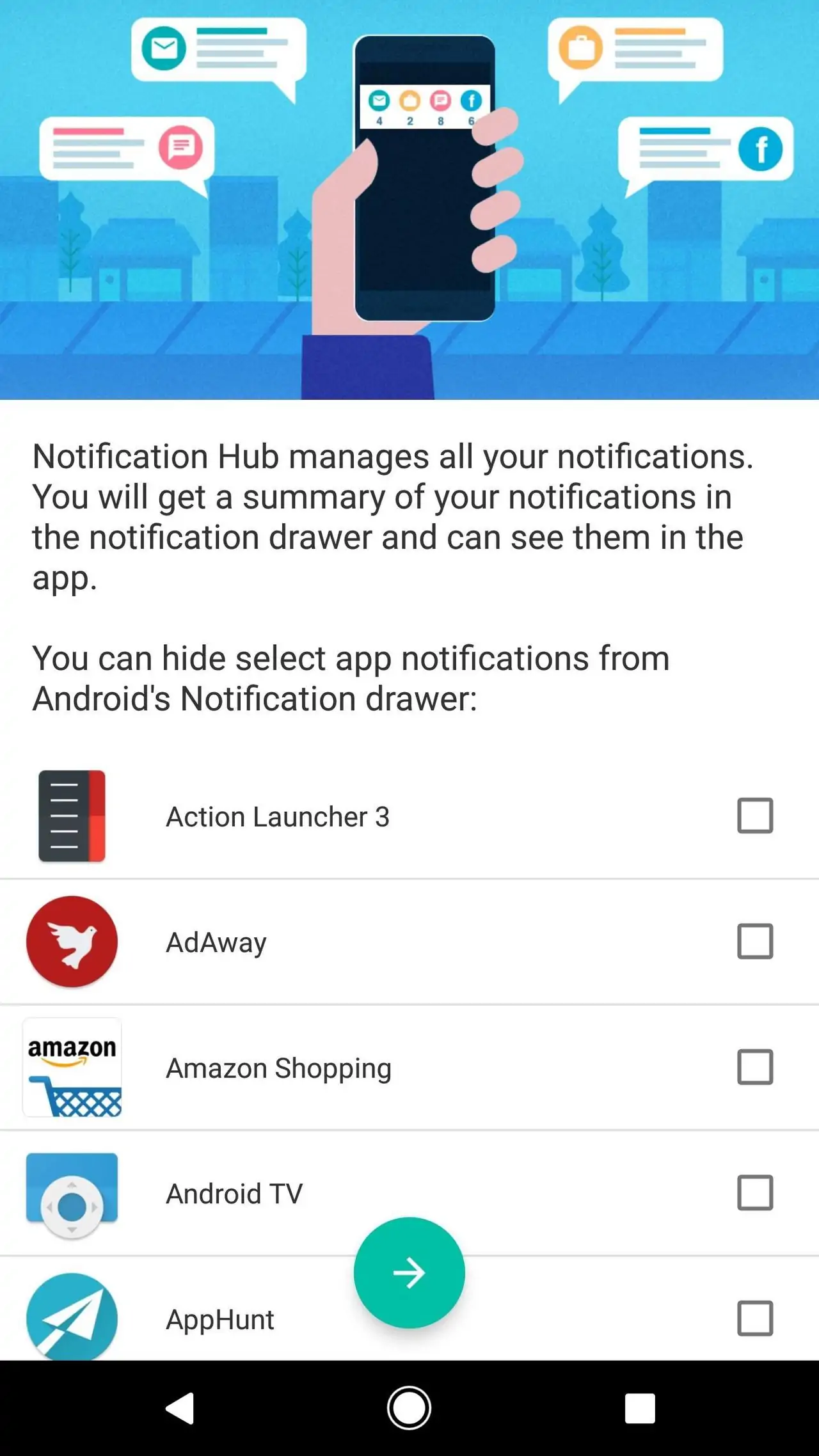
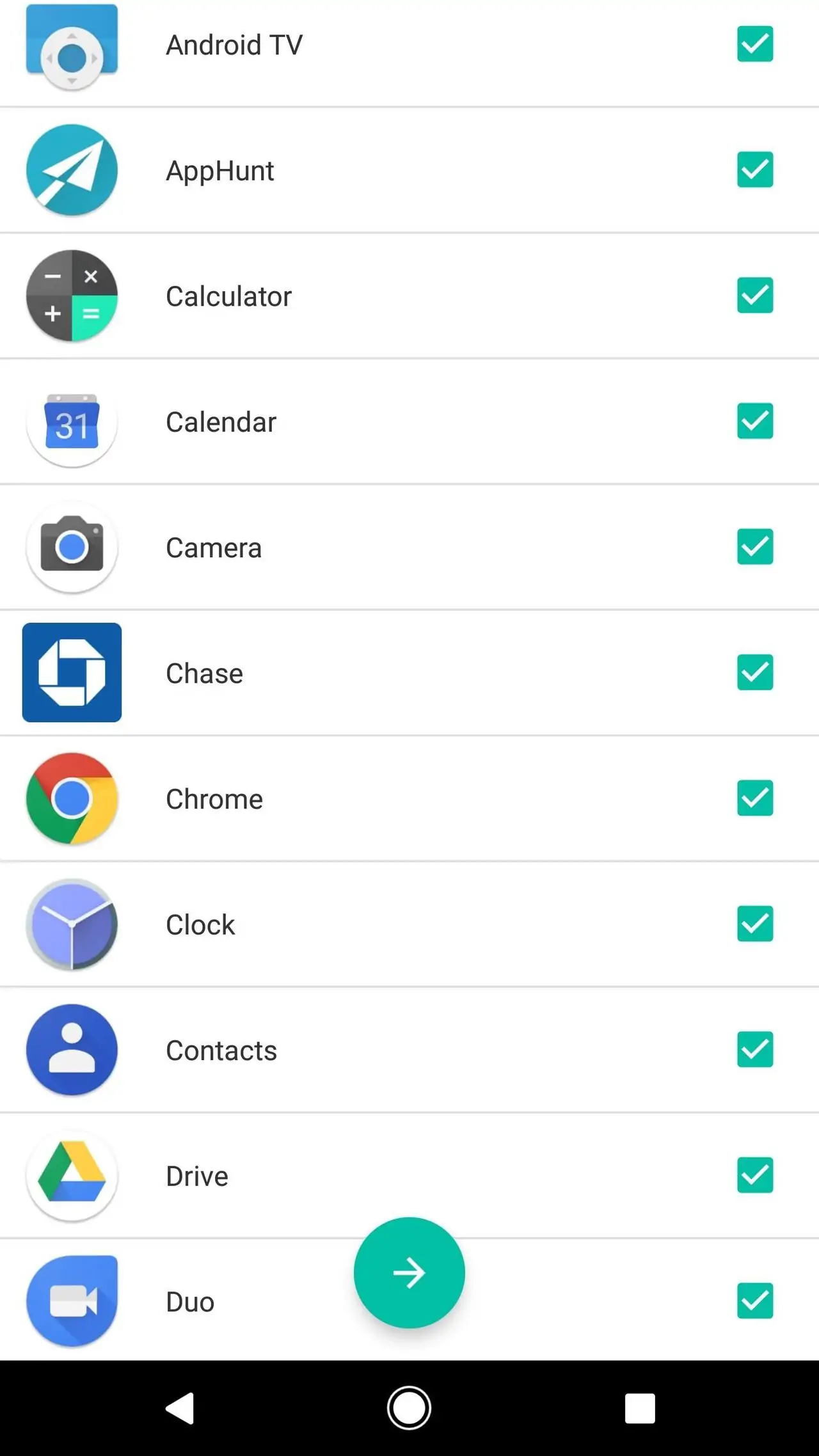
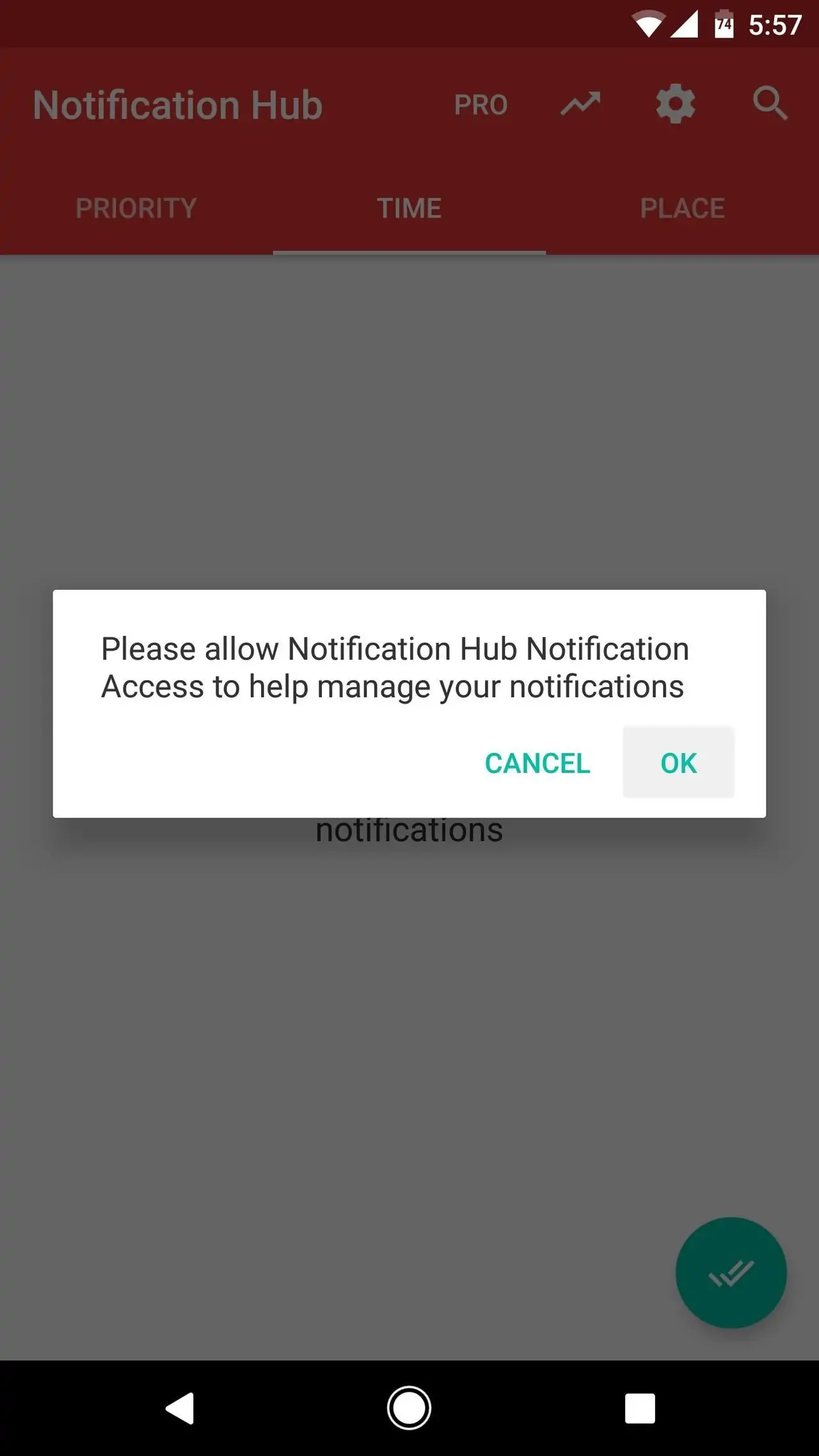
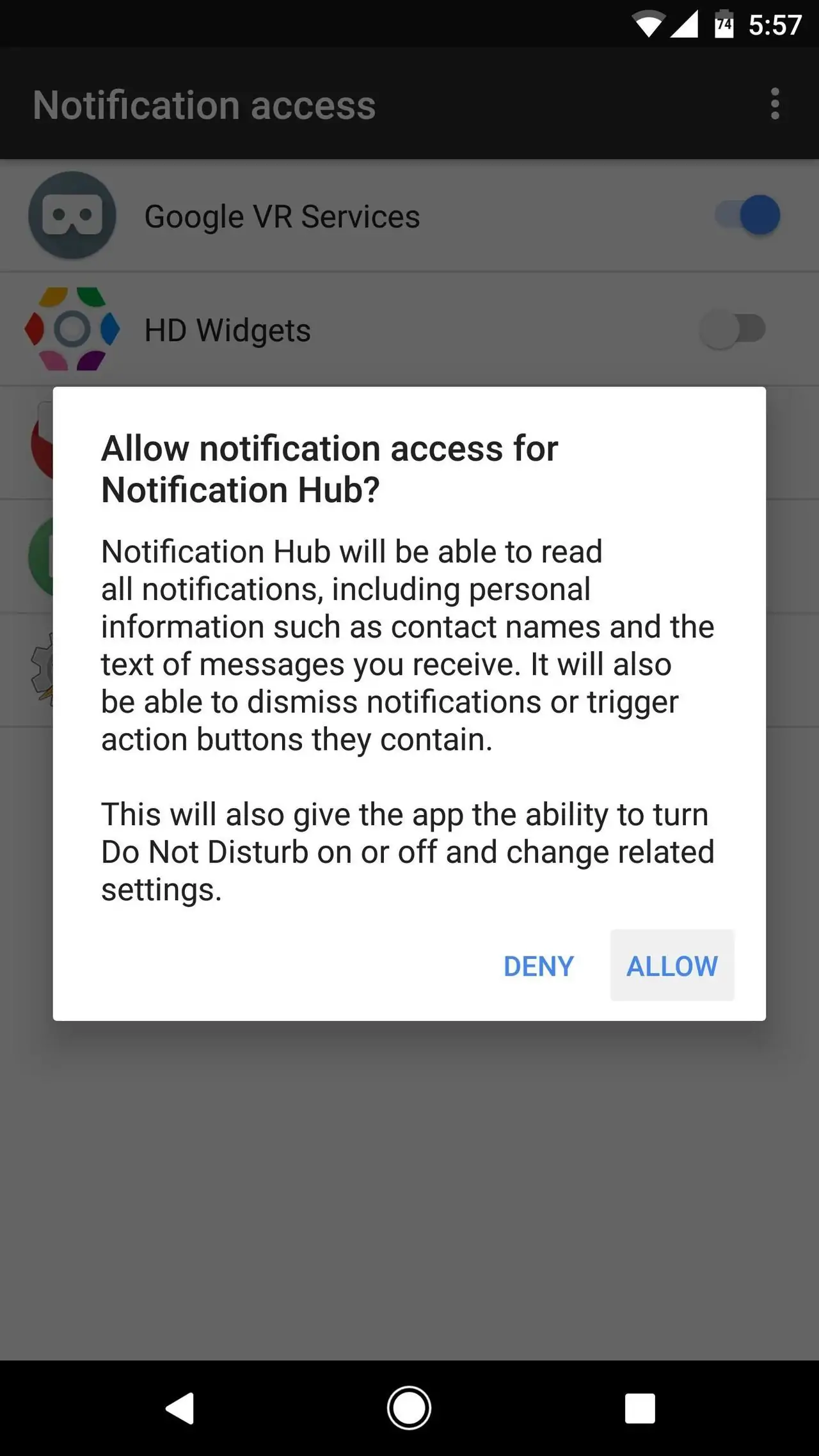
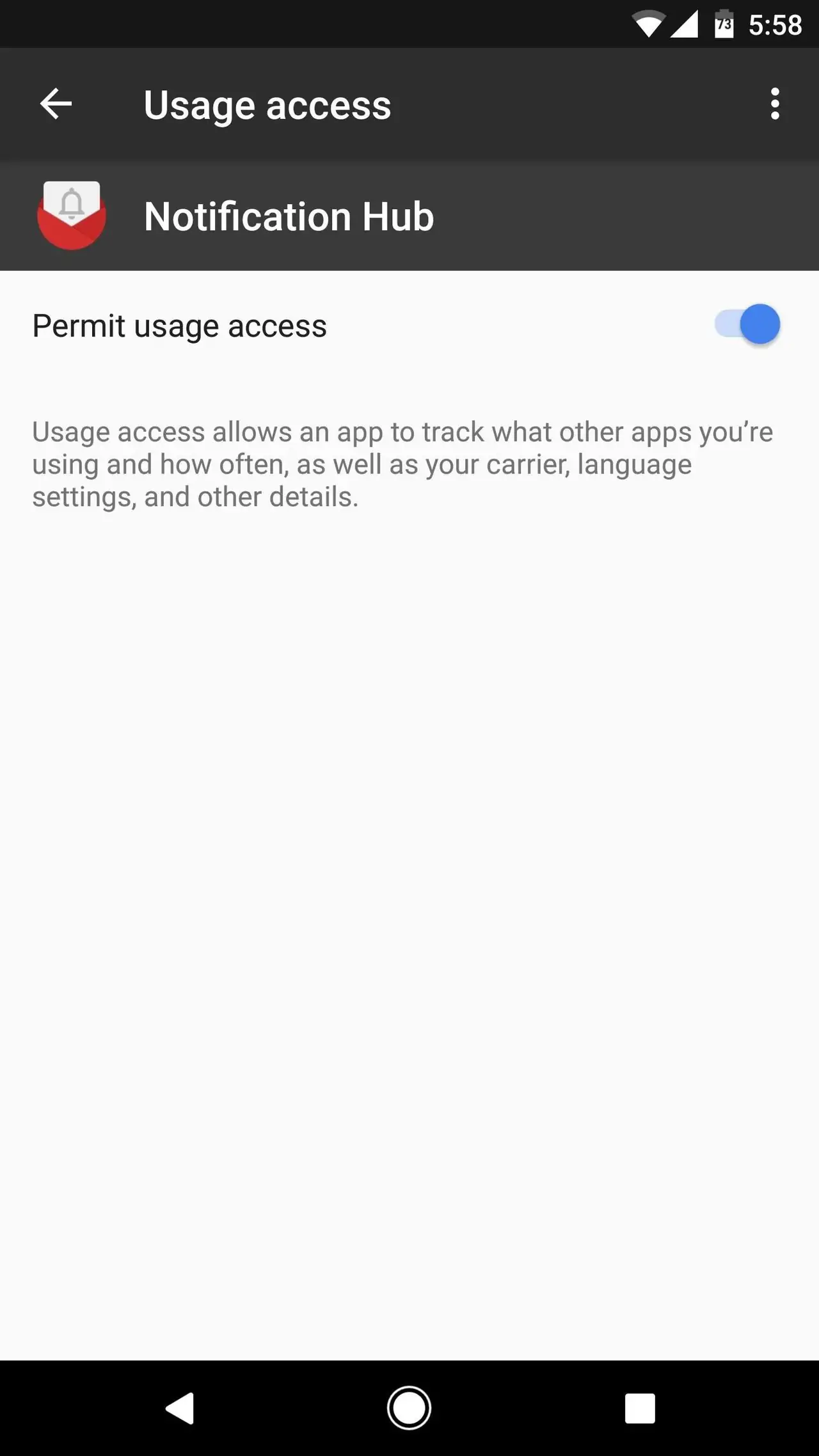
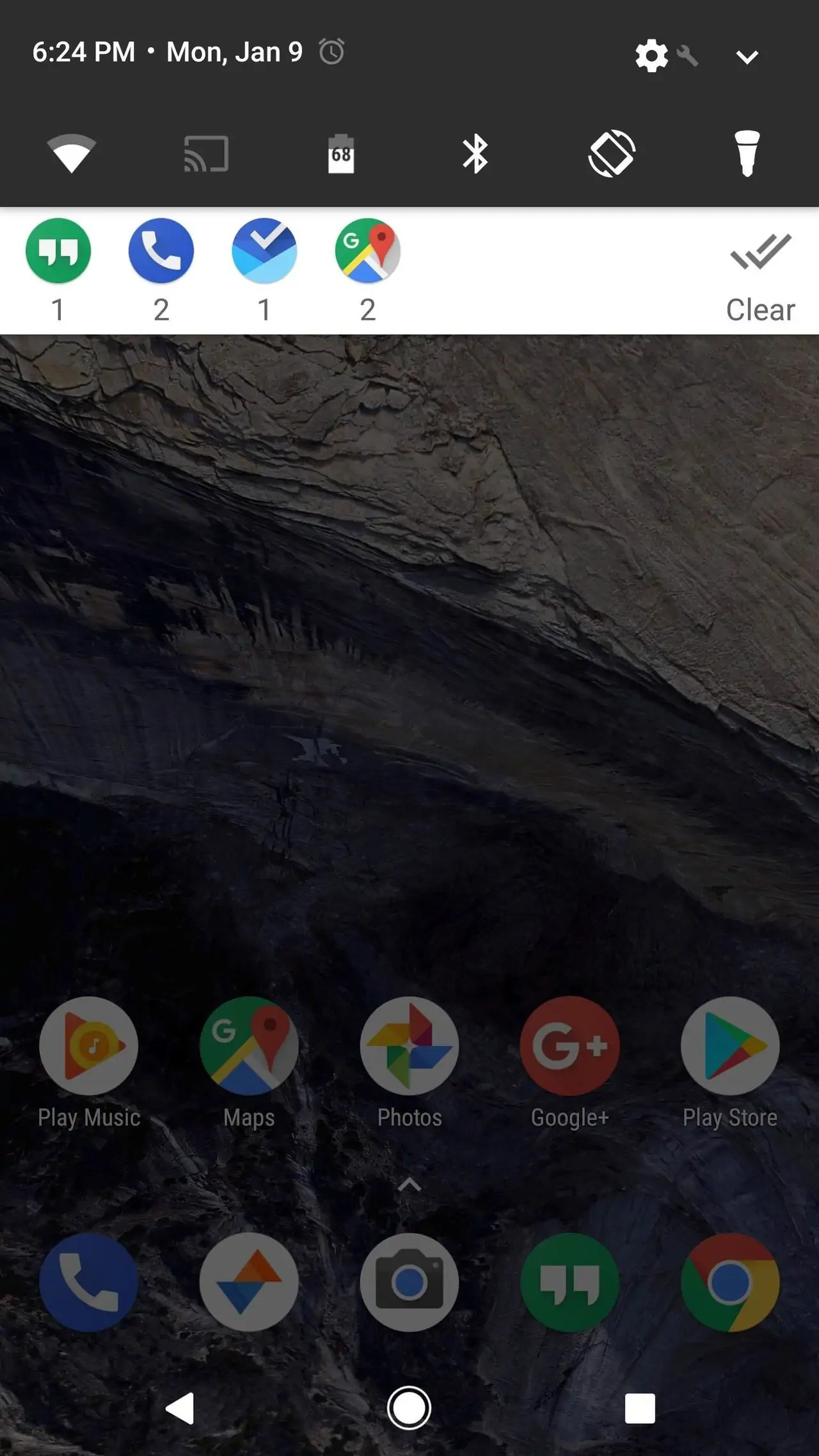









![[Guide] Enable the hidden ‘Condensed’ display mode on Samsung Galaxy S7 and S6 Enable the hidden 'Condensed' display mode on Samsung Galaxy S7](https://www.bytesin.com/wp-content/uploads/2016/04/Activate-the-hidden-Condensed-display-mode-on-Samsung-Galaxy-S7-120x70.webp)


