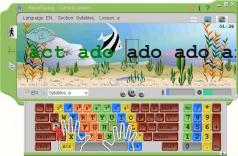RapidTyping Typing Tutor
5.3RapidTyping Typing Tutor: Learn to type efficiently without even having to glance at your keyboard by using this handy application
Everyone should know how to type properly, RapidTyping Typing Tutor is an application that can teach you how to do that quickly and efficiently.The interface of the program is so user friendly that even the most novice computer user shouldn’t have any difficulty with navigation, and there are different lessons to work your way through while you learn to type efficiently and without even having to glance down at your keyboard while you’re doing it. It comes equipped with a comprehensive help file in case you get lost along the way and even allows you to look at your progress via online records.
Features:
- Complete typing courses split up by skill level (beginner, advanced, and expert) to help you learn to type without ever having to look down at your keyboard.
- Allows you to select your preferred language as well as the keyboard that you’d like to work with.
- Shows you your results after completing a lesson so that you can see how exactly you did (words per minute, characters per minute, accuracy, errors, and delays).
- Gives you the ability to view online records of your progress.
- You can choose between repeating the lesson and proceeding to the next one.
- A comprehensive help file with snapshots to help you get the hang of things.
Requirements:
- A minimum display area of 1028x720
- A display with more than 256-colours recommended
- PC keyboard or touch-sensitive screen
- Pentium or faster recommended
- 35 MB free hard drive space recommended
- 128 MB of available RAM recommended
Download Details
-
License:
Adware
-
Platform:
Windows
- Publisher:
-
File size:
14.90 Mb
-
Updated:
Oct 19, 2018
-
User Rating:
4.8 / 5 (27 votes)
-
Editors' Review:
Not yet reviewed
-
Downloads:
3,516