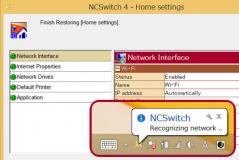NCSwitch
4.6.3NCSwitch: Create and save multiple network configurations
Create and save multiple network configurationsIf you use your computer to connect on various networks you probably also need various network configurations. A valid example is a laptop used to connect to home, office but also public WiFi networks.
NCSwitch is a straightforward, friendly utility that lets you easily create and save multiple network configurations and switch between them any time you want. Through the wizard-style configuration process almost anyone can create a new network configuration in no time.
For each network profile you’ll need to select a relevant name, as well as an appropriate icon. Also, you can select which settings should be remembered for that particular configuration like Windows Firewall, Shared Folders, Network Drives, Hosts/Lmhosts, Internet Properties and others.
For each network configuration you can create a desktop shortcut, so you can easily return your machine to it via a simple double-click on the related icon.
Download Details
-
License:
Trial ($11.99)
-
Platform:
Windows
- Publisher:
-
File size:
17.90 Mb
-
Updated:
Oct 05, 2020
-
User Rating:
0 / 5 (0 votes)
-
Editors' Review:
Not yet reviewed
-
Downloads:
1,921
Similar software
EasyNetMonitor 4.0.1.5
A straightforward tool that checks if a remote computer is accessible in your network
23 / 2,112
Free IP Switcher 3.3 Build 20200429
Allows you to switch between preconfigured network settings without having to reboot your system
20 / 2,976
MagiWOL 3.61.6992.37372
Use the Wake On LAN function for computers connected to your Local Area Network
22 / 2,532
SysExpertez 3.5
Manage hardware and software assets, users, operations and domains in Windows networks
25 / 2,875