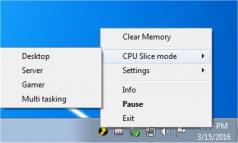Project Mercury
1.2.8.0Project Mercury: A small tool that lets you define the CPU priority of various installed applications from your computer
If your computer is somewhat outdated or made of low-end components, running resource intensive applications and processes could prove problematic, if not impossible.However, using a specialized tool such as Project Mercury might solve all your problems as it offers various ways to tweak your computer.
The program is portable, thus you can launch it right away by double-clicking the executable file. It quietly resides in the system tray and you can access its most important functions and options from the related icon.
It works by allowing you to optimize the performance of your computer by tweaking CPU usage based on the situation and setting different priorities for your applications. For example, when you run a new app, Project Mercury will automatically set its priority to a high value to ensure it runs properly. Similarly, when you minimize a program, its priority will be lowered below the average value.
What’s more, you’ll find various tweaking modules bundled in the tool such as Server, Desktop, Auto, Gamer and Multi-tasking.
Download Details
-
License:
Freeware
-
Platform:
Windows
- Publisher:
-
File size:
0.42 Mb
-
Updated:
Jun 21, 2019
-
User Rating:
0 / 5 (0 votes)
-
Editors' Review:
Not yet reviewed
-
Downloads:
1,598
Similar software
LicenseCrawler 2.10 Build 2822
Handy program for individual users, system admins and companies to help find, register, and export license data's.
1,602 / 71,564
NVIDIA Driver Downloader 1.4.0
Better alternative to for looking for the right video card software upgrade.
25 / 1,701
Android Tools 0.19
Interact and control your Android device from your computer with this practical application
24 / 1,622
52 / 4,510