PDF is still as popular as ever and a truly versatile format but finding a free PDF editor that has a comprehensive list of feature is not that easy. The best free PDF editors usually provide extensive editing features besides the text itself such as adding and changing graphics and images, filling out forms, creating signatures and much more.
Hopefully, our selection below will help you find exactly what you’ve been searching for. Some of the programs mentioned below are web-based so there is no need to install anything.
Nevertheless, as convenient as they might seem, keep in mind that desktop PDF editors do include more features and if you use a web-based service you will need to upload the PDF file exposing it to the numerous dangers of the Internet.
The 6 Best free PDF editors
The editors mentioned below have different sets of features and some of them have limited functionality. However, don’t forget you can use more than one program to edit a PDF so you might have the perfect combination by installing and/or using two or more PDF editors. It’s slightly less convenient than having it all in a single app but hey, it’s free!
Also, those who own a recent copy of Microsoft Word should definitely take advantage of that. You can use Word to open any PDF (you might need to wait a few minutes after opening for the app to convert them PDF) and edit to your heart’s desire.
Inkscape
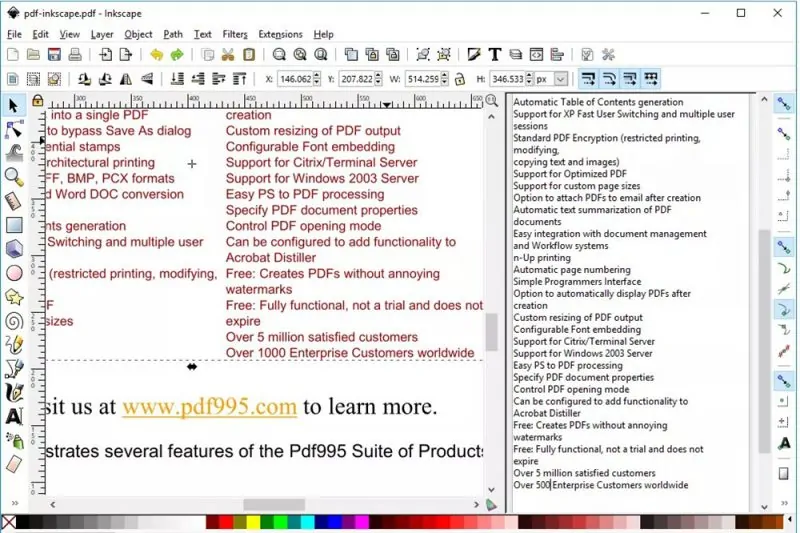
Inkscape is a free image viewer and editor for Windows, Mac OS, and Linux that’s used by many people. What is less known is this app also includes some PDF editing functions out of which some are usually only found in premium apps.
Inkscape happens to be a fully-featured image editing program with numerous advanced features. For PDF editing, the app is best used for editing PDF text and editing or deleting images. If you need other advanced PDF editing features we recommend pairing this tool with another freebie providing them.
PDFescape Online PDF Editor
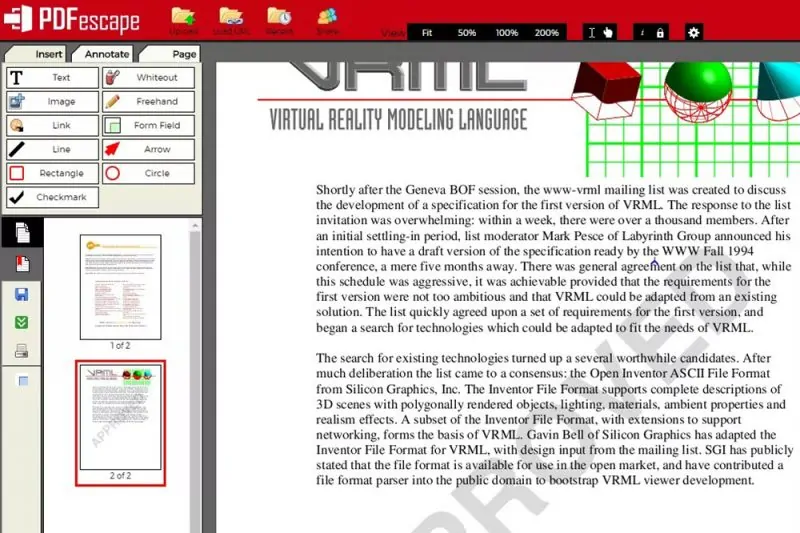
PDFescape is a feature-rich online PDF editor. This, of course, means you can use it from any OS as long as it supports a web browser and you don’t need to install anything on your PC. PDFescape lets you use a richness of text formatting and editing features, as well as inserting images, links, form fields
Don’t miss: 5 Ways to speed up Windows 10 boot time
However, it doesn’t allow you to edit existing text and images and you can only use it on PDF files under 100 pages or 10 MB size.
Despite the fact PDFescape can’t edit existing content in PDFs it does allow you to do quite a lot of interesting things such as drawing, adding sticky notes, strikethrough text, apply white space over anything you want to be removed and insert various shapes, symbols, and comments.
As far as page options go, the online app allows you to delete individual pages from the file, reorder, rotate, and crop, as well as add more pages from other PDFs.
Once you’re done editing, you can save the PDF to your computer and you don’t need an account to do that. Even so, you do need one if you want to save your progress online and continue editing later.
Visit PDFescape Online PDF Editor
Sedja PDF Editor
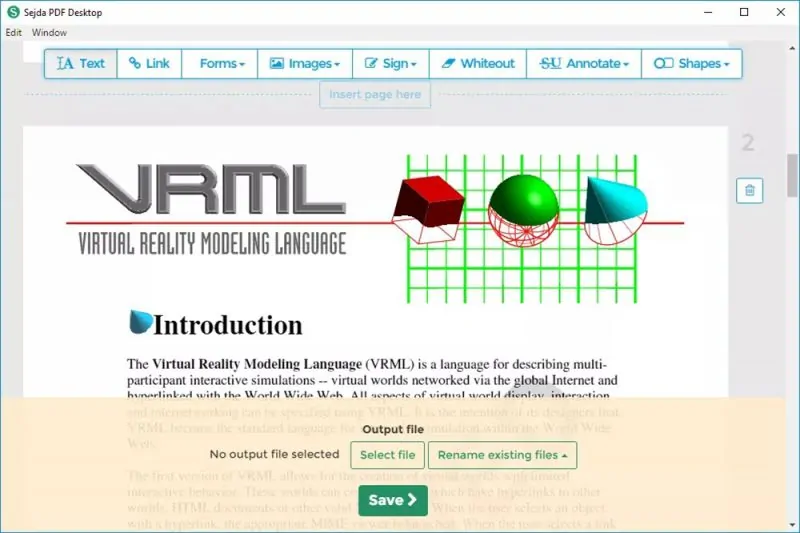
Sedja PDF Editor offers a really important feature: it allows you to edit existing text in the PDF and doesn’t add a watermark. This a pretty rare capability even when it comes to the best free PDF editors as most apps only allow you to add and edit new text or if they let you edit pre-existing text the document will be watermarked as well.
You can use Sedja as an online PDF editor or as a desktop app on Windows, Mac OS, and Linux
Both have free versions although they do have limitations which can only be removed by using one of their subscription plans. You can use the free tools on only 3 PDFs per hour. Also, the files need to have under 200 pages and must not be larger than 50 MB.
The online and desktop versions have slightly different sets of features. The desktop app offers support for more font types but if you want to add PDFs by URL or from Dropbox or Google Drive, you’ll need to use the online tool. Furthermore, the online version comes with a web integration tool that can generate a link for your file which you can share with others. By clicking on the link, the file will open in Sedja’s online PDF editor.
If you have security concerns, you should know that all uploaded PDFs are automatically deleted from Sedja after 5 hours.
Visit Sedja Online PDF Editor
Download Sedja PDF Editor for desktop
PDF-XChange Editor
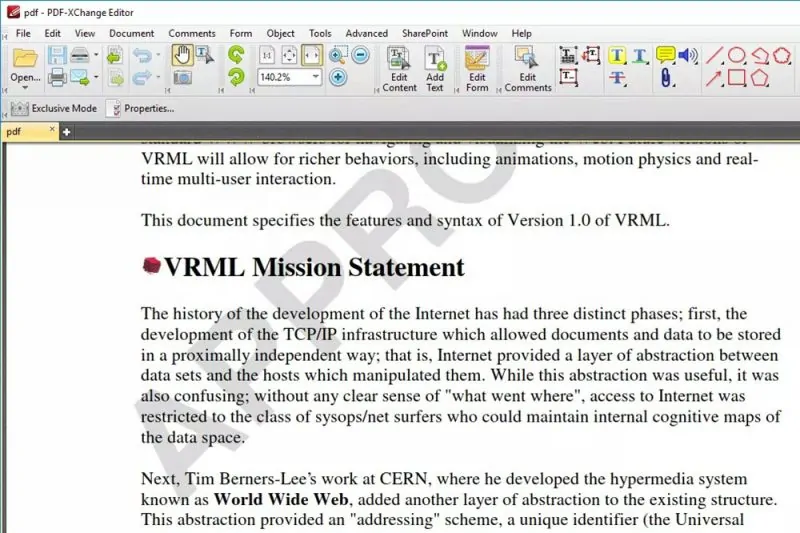
PDF-XChange Editor offers a free version of their program which has some amazing features but some of them are not free to use.
Even so, the free features are excellent by themselves and they include loading PDFs from your PC, a URL, Dropbox, SharePoint, and Google Drive, and highlighting form fields. It’s also worth mentioning the files you load can be saved to your computer or any of the supported cloud storage services.
While your documents will be watermarked if you use the free version, you can also edit existing text in your documents, add your own text, as well as add and delete individual pages.
Good read: Best free music sites to download tunes in 2019
Download PDF-Xchange Editor
FormSwift Free PDF Editor
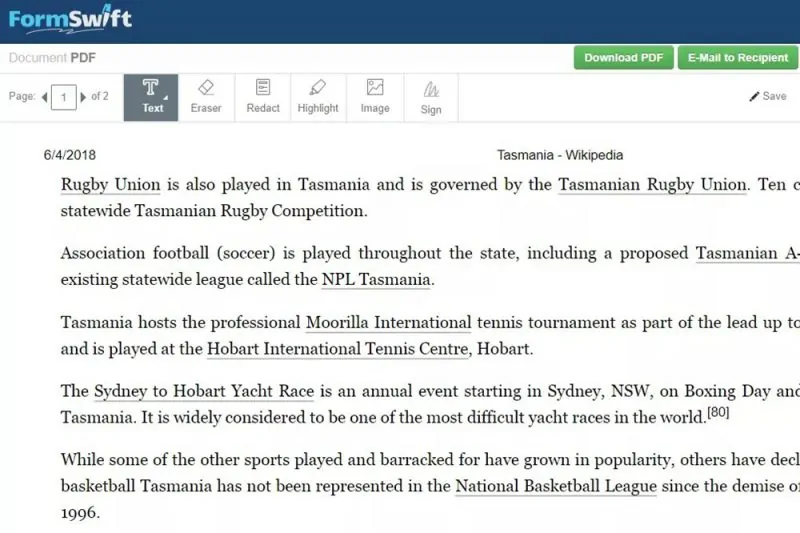
If you’re searching for a basic online PDF editor, you should definitely try this app. You can use it without creating a user account and once you upload your PDF file you can start using the friendly editing functions at the top of the page.
FormSwift has a neat pdf-to-
FormSwift also allows you to edit or sign PDFs from your phone by taking a picture of a document. You can use it at formswift.com/snap and once you’re done you can share or download the file.
Visit FormSwift Free PDF Editor
Smallpdf Online PDF Editor
Smallpdf Online PDF Editor is a friendly website that lets you quickly upload a PDF, edit it and download the updated version to your PC with no need to create an account or pay for unlocking features and removing watermarks.
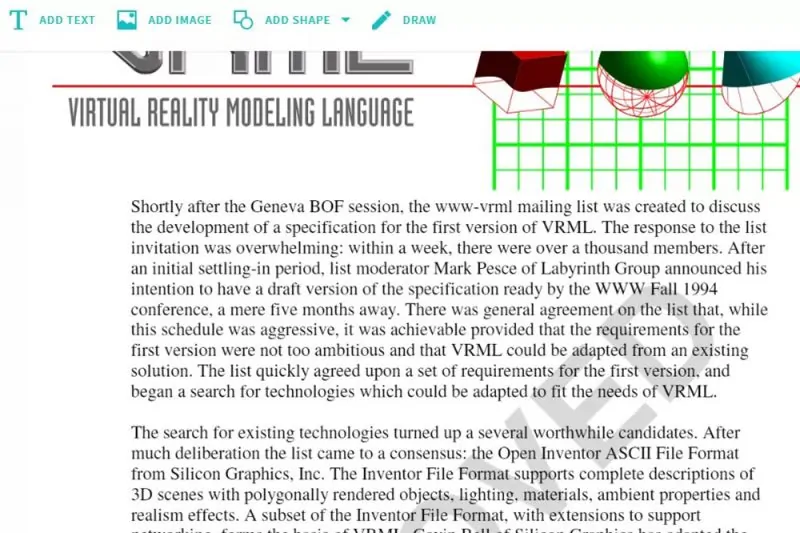
Smallpdf lets you import basic shapes, format the text, and open or save your file from and to Dropbox or Google Drive besides your own computer.
On top of that, you can use the provided splitter tool to easily extract pages from a larger PDF file and convert between PDF and various other formats such as Word, Excel, PPT, and JPG, as well as use other PDF-related tools.
There is one limitation though: the free version only lets you edit one PDF per hour. If you need to edit more files without waiting you’ll have to upgrade to Smallpdf Pro. It’s also worth mentioning this online service doesn’t allow you to edit existing text in your PDFs.
Visit Smallpdf Online Editor

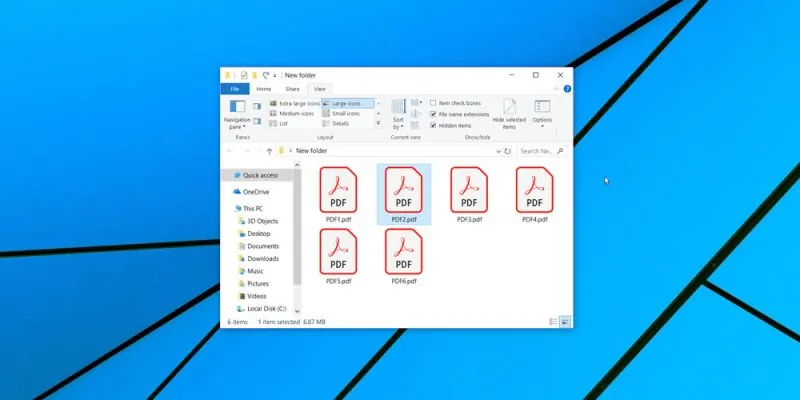









![[Guide] Enable the hidden ‘Condensed’ display mode on Samsung Galaxy S7 and S6 Enable the hidden 'Condensed' display mode on Samsung Galaxy S7](https://www.bytesin.com/wp-content/uploads/2016/04/Activate-the-hidden-Condensed-display-mode-on-Samsung-Galaxy-S7-120x70.webp)


![[Review] Traffic Rider – Just Ride](https://www.bytesin.com/wp-content/uploads/2016/02/traffic-rider-review-feat-120x70.webp)