Kodi, the open-source TV streaming app has grown immensely popular thanks to its versatile and expandable functionality. Add-on support is what makes the app so appreciated since these extensions make Kodi highly customizable. If you’re looking for the best Kodi add-ons, keep reading to find out our favorites.
Before anything else, it’s worth mentioning there are two main types of Kodi add-ons. Firstly, there are the official Kodi add-ons that you can download and install via the official Kodi add-on repository. Secondly, there are third-party add-ons that can be downloaded from various external sources.
The best Kodi add-ons
Undoubtedly, there are some excellent third-party tools for Kodi out there, but many of them are vulnerable security-wise and/or provide illegal, pirated content. We don’t approve of such add-ons so none of them are included on our list of best Kodi add-ons.
If you ever come across a Kodi add-on that offers “free” content it’s a good idea to check if it’s provided legally but also if it’s legal to watch it in your country. Regardless, if you decide to try the Kodi add-ons we recommend below you don’t need to worry since all of the titles are either available from the Kodi official add-on repository or are an official product of a popular and trustworthy service.
Plex
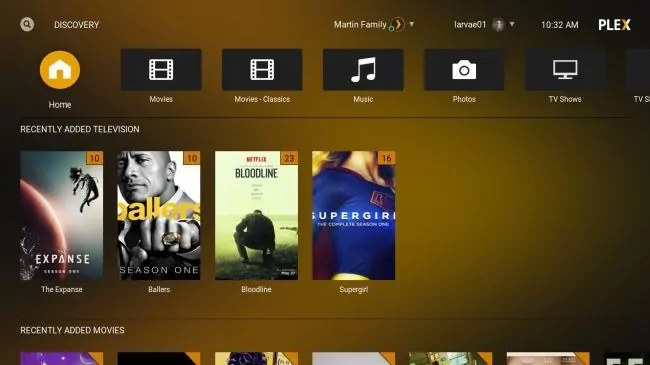
Plex is one of Kodi’s competitors so it’s a bit surprising they decided to release a Kodi add-on, but certainly not a bad thing. Plex includes a great selection of content wrapped up in a sleek and powerful interface so you can enjoy all that this service has to offer directly within Kodi.
Nevertheless, keep in mind you will need a Plex Pass subscription to use the Plex add-on.
YouTube
If you want to access YouTube’s vast library of content via Kodi, you can use the official add-on. While you could explore YouTube from your phone/tablet or computer web browser, it’s still nice Google lets us do it via Kodi as well.
The best part about YouTube for Kodi is it doesn’t include the usual video suggestions and side banners, and not even those ads that play before videos. It’s worth mentioning you will need to pair your device in order to access content via the Youtube add-on for Kodi.
Once you select “sign-in” an activation code will be generated and you can visit youtube.com/activate to pair. Also, you might need to repeat the process a second time.
Normally, YouTube only provides legal content and on the rare occasions someone posts pirated content it’s usually taken down fast.
BBC iPlayer
If you’d like to access BBC’s radio and TV shows via Kodi, you can rely on the iPlayer WWW add-on. It lets you access both TV and radio content from the BBC iPlayer website but also watch live TV.
This add-on provides content available in the UK so if you’re in another region, you can access it only through a VPN. Nevertheless, it’s worth mentioning the BBC iPlayer is only legal to use for UK residents with a valid TV license.
You can download iPlayer WW from the Official Kodi Add-on Repository.
USTV Now
USTV Now is a service that was designed for US military servicemen and women, as well as expatriates who are overseas. However, anyone can subscribe to this service for $19/month. The subscription lets you access 28 cable channels and limited DVR services. A more expensive subscription of $39/month provides unlimited DVR.
Furthermore, the add-on also lets you access a rich collection of TV shows and movies. At the moment, USTV Now is considered legal. An outdated version is available via the Official Kodi Add-on Repository but you can get the latest release from third-party repositories such as Kodisrael and SuperRepo.
PlayOn
PlayOn is on our list of best Kodi add-ons for good reason. The add-on lets you integrate premium streaming services such as Netflix, Amazon Prime Video, and Hulu into Kodi. It requires a small $2.50 monthly subscription that lets you save videos as MP4 files for playback and also provides the option to automatically skip ads.
To record videos using the PlayOn Media Server software you will need a Windows computer. Nevertheless, the Kodi add-on supports all major operating systems. The PlayOn add-on is available on the Official Kodi Add-on Repository.
PlayStation Vue (PS Vue)
PlayStation Vue is PlayStation’s TV streaming service. To use the PS Vue add-on for Kodi you will first need to create a PlayStation Vue account and purchase the $39.99 monthly subscription.
This is one of the more expensive subscriptions but it does offer a DVR option that lets you record movies and TV shows, as well as an on-demand TV shows and movie streaming.
PS Vue can be downloaded from the Official Kodi Add-on Repository and contains only legal content available for subscribers.
There are numerous third-party add-ons for Kodi which are great and have amazing collections of content such as Exodus, Elysium, Genesis Reborn, Specto, and others. Sadly, all of these add-ons contain some legal titles but most of their library is made of pirated content.
Technically, the list of best Kodi add-ons could be larger since there are other noteworthy extensions but these are our top favorites that provide only legal content and have comprehensive libraries.


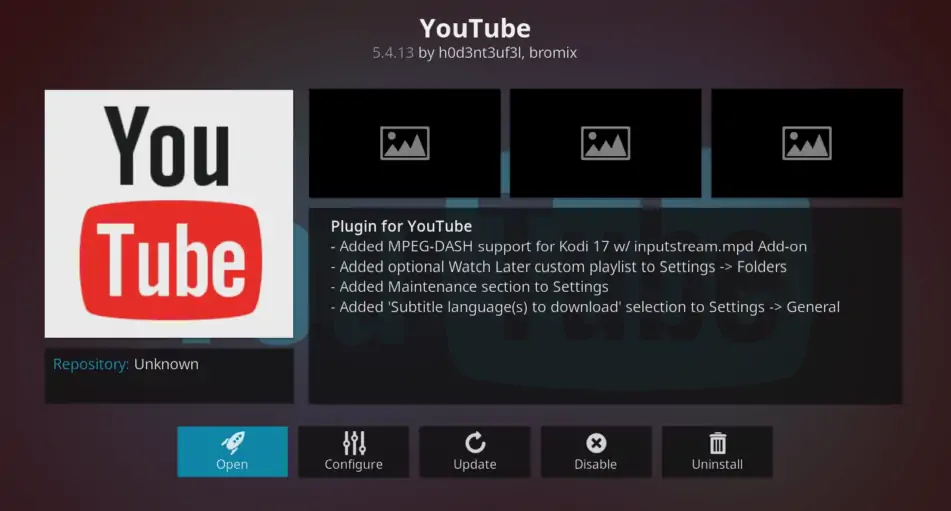
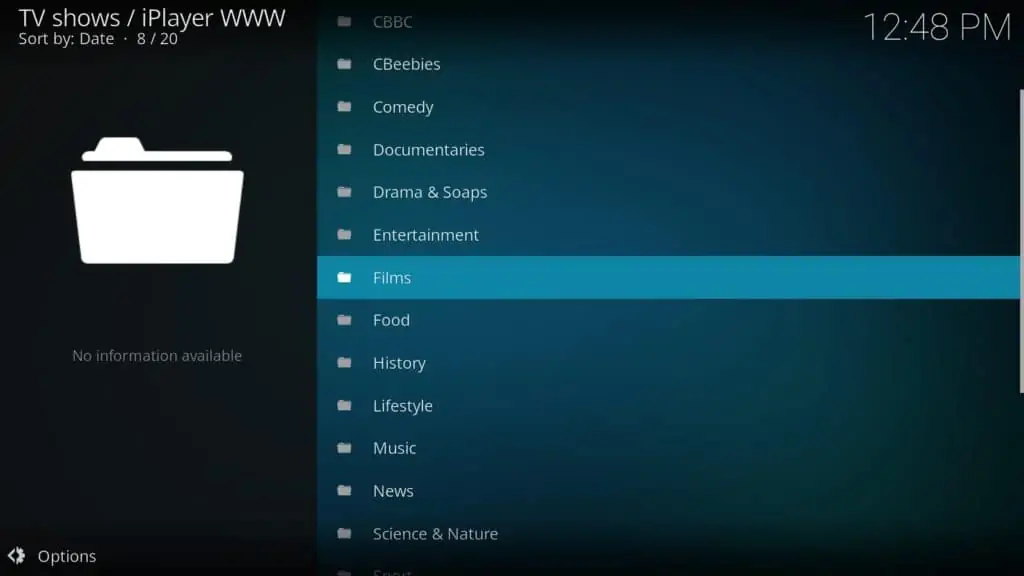












![[Guide] Enable the hidden ‘Condensed’ display mode on Samsung Galaxy S7 and S6 Enable the hidden 'Condensed' display mode on Samsung Galaxy S7](https://www.bytesin.com/wp-content/uploads/2016/04/Activate-the-hidden-Condensed-display-mode-on-Samsung-Galaxy-S7-120x70.webp)


