If there is a rating of unique apps, 1 Second Everyday has got to be on it. Its idea is ingeniously simple – record one second every day and once you think you have enough 1 second videos you stitch them together to make a short movie that highlights the brightest moments of your life.
You can select various spans of time – a month, a year, a custom period. What matters is the end result will definitely bring back those moments you would forget to remember otherwise. How many times did you think you should have recorded that funny word your child said? And now you can’t remember it. 1 Second Everyday just might be the solution that would remind you to make those short videos on a daily basis. Because sometimes you just feel too lame to make a video, and the app automates the process, sending you a reminder and kicking your butt to get out, have a life and record a snippet of it. In the end, you will love the result.
There is a British sci-fi TV show Black Mirror that deals with futuristic and quite probable hi-tech and its impact on human lives. One episode tells a story of a society where everyone has an implant in their heads. It records their entire lives, so people are capable of revisiting every second of their lives, rewind, fast-forward like a movie in their heads. They no longer forget things.
That’s what 1 Second Everyday tries to do with your memories. Its advantage, as opposed to the implant, though, is the app lets you choose the moments you wish to memorize and revisit. Let’s see how it works.
 1 Second Everyday
1 Second Everyday
Developer: Cesar Kuriyama
Download from Google Play | iTunes
The app is free and it uses Google Drive for Android users and iCloud for iPhone users to backup your daily videos. As far as Google Drive is concerned, you won’t find the 1 Second Everyday folder because it’s hidden. Remember how we showed you how to backup your WhatsApp chat history to Google Drive? That’s pretty much the same process – the app creates a hidden folder for its files. This both protects your data from prying eyes and lets you see the files apart from other stuff you may have in your Google Drive.
Hence, once you first launch the app it will request your permission to access your Google Drive and accept the Privacy Policy of both 1 Second Everyday and Google’s.
Freestyle, Timeline
From there, you can either start creating your compilation from the videos you have, or set a reminder and begin generating clips for a future compilation. The app lets you create a compilation based on two schemes – Timeline and Freestyle.
- Timeline compilation is a standard video made based on calendar format. It lets you create videos made of 1 second snippets in chronological order.
- Freestyle mode lets you create a movie your way, stitching snippets in user-defined order without date constraints.
Backup
The app also syncs your data with Drive/iCloud, but remember that it backs up the snippets, not compilations, which are kept privately on your device. So, if you get a new device, you will be able to retrieve the snippets from your Google account, but your compilations are stored locally. This is good to know if you do not intend to share them with anyone.
Sharing
There is a community feature to 1 Second Everyday. It comes in the form of Crowds, so when you join it you can upload your compilations to select communities that share a common interest. Aside from the Crowds, you can share your compilations the usual way via social networks (Facebook, Vimeo, YouTube) and SMS, or keep them to yourself.
This is a great way of documenting your life, or the life of your children, pets, projects. When you document your own life, you are out of the majority of the videos unless you remember to film yourself whilst if you shoot snippets starring your loved ones the result is amazing.
No music
You can’t add music to your compilation from within the app, but with a little help from other apps or desktop software you can easily solve that issue.
Make one right now
By default, the app is set to access all videos you have on your device and sorts them by date. So, you don’t need to wait for an entire month or a year to make your first compilation. Just choose the Freestyle mode and go through the videos you already have in your gallery. You will have to choose just 1 second from the ones you want to include. Personally, I find this restriction slightly disappointing because for some great moments 1 second just isn’t enough. However, you can choose 1 second two or three times from the same video, so you can squeeze in that very special moment, but with interruptions.
A timeline for everything
The app’s UI is intutive, and lets you keep multiple timelines. Say, you want to make a timeline of your children, one for your dog, one for your spouse, one for your work project, one for your vacation – you get the idea. So that you don’t mix up the snippets the app lets you shoot them from within the app and save them to corresponding timelines. When you have enough snippets creating a compilation from the specific timeline is easy.
As I said, you can choose whatever time interval to make a compilation of, or go freestyle without restricting your clips by date. However, there is a limit on the minimum length of your compilation – you can’t make a 2 seconds compilation.
It’s A Wonderful Life
There are apps that do the same for your photos, but making a movie from your 1 second videos takes it to a different level of reliving those memories. Photos are wonderful, but videos convey all the more intensity of each moment. By the end of a year you will stitch that movie, watch it and say “Whoa! My life is awesome!”
Just set up the reminders, and the app will nag you every day to get up from the couch, go out and have a life. Yes, the end result largely depends on your self-discipline to make that 1 second video every single day. The idea may sound debatable before you start recording and finally see your first compilation. It will definitely make you smile. The app is free on iTunes and Google Play, and is our recommendation of the day.

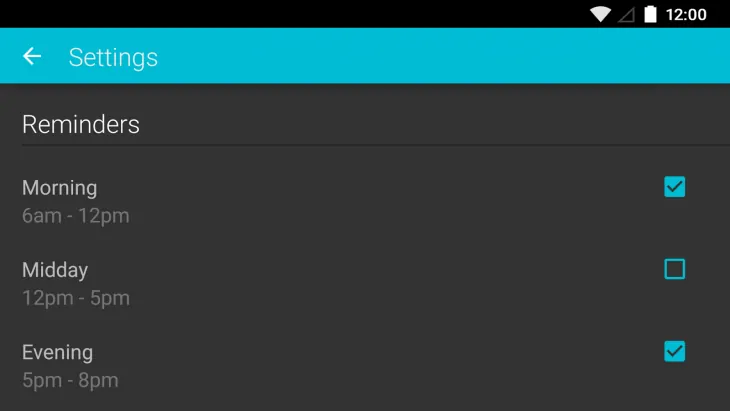

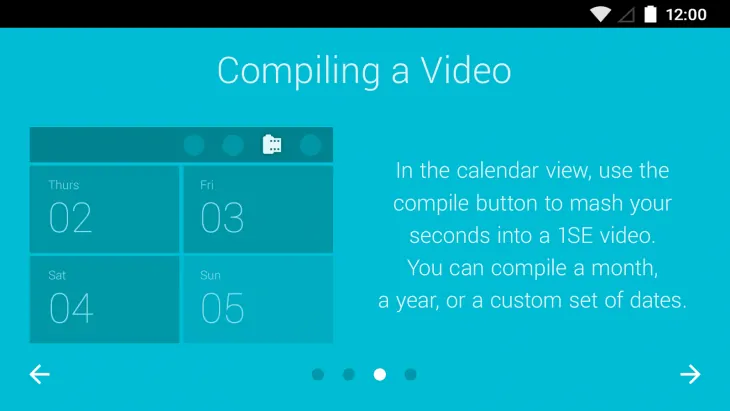
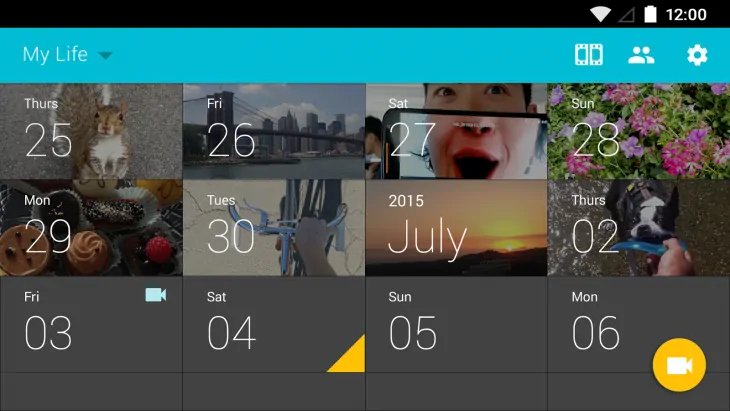
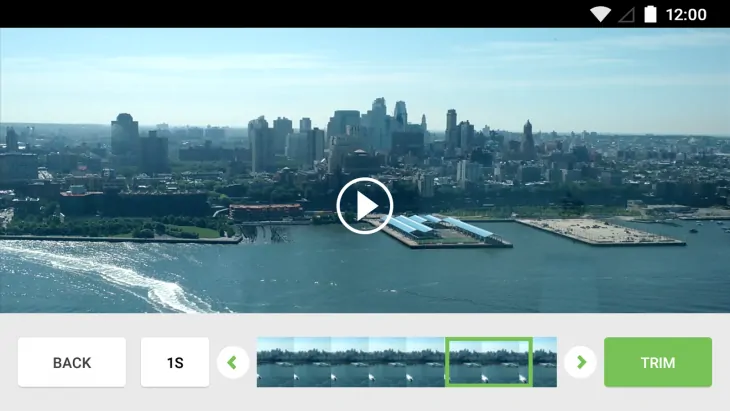
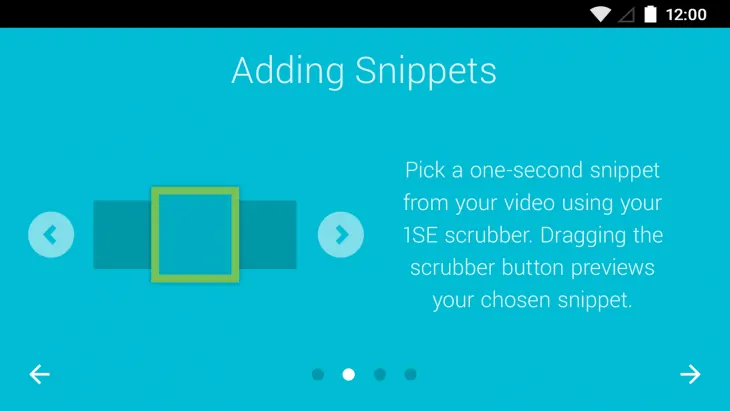









![[Guide] Enable the hidden ‘Condensed’ display mode on Samsung Galaxy S7 and S6 Enable the hidden 'Condensed' display mode on Samsung Galaxy S7](https://www.bytesin.com/wp-content/uploads/2016/04/Activate-the-hidden-Condensed-display-mode-on-Samsung-Galaxy-S7-120x70.webp)


![[Review] Traffic Rider – Just Ride](https://www.bytesin.com/wp-content/uploads/2016/02/traffic-rider-review-feat-120x70.webp)