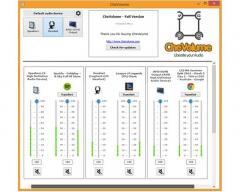CheVolume
0.6.0.4CheVolume: Manage the sounds made by applications and select their output device
The Windows built-in sound management capabilities are somewhat limited, and CheVolume is a small and intuitive application that provides a better way to manage the sounds made by your installed applications and select their output device.The tool has a functional layout where you can see all current output devices, and select the default one. There, you can also select a specific output device for each of your installed applications.
CheVolume can be accessed via its system tray icon, and automatically detects all sources that emit sounds, allowing you to configure each one. As a result, you can use the app to enable music playback through your headphones, and hear a movie through the speakers, for example.
Download Details
-
License:
Trial ($19.99)
-
Platform:
Windows
- Publisher:
-
File size:
1.20 Mb
-
Updated:
Jun 19, 2019
-
User Rating:
0 / 5 (0 votes)
-
Editors' Review:
Not yet reviewed
-
Downloads:
2,601
Similar software
Praxis LIVE 5.7.0
Develop generative and interactive media installations using this handy and reliable tool
50 / 3,890
71 / 8,368
Wowza Streaming Engine 4.8.27
Great solution for users that want to stream multimedia content to remote devices.
17 / 1,376