While some cannot really imagine using a computer with a mouse, there are actually those who prefer not to. Most of them are those who find that working with the keyboard alone brings more productivity like data encoders and software developers.
And yes, mouseless web browsing is also possible. More than anything, it is a skill that should be developed through practice. This skill comes in handy when you lost your PC’s mouse or you simply want to save a bit of time from sliding and clicking.
How to Browse the Web without a Mouse?
Without a mouse, of course, you can’t click through links quickly. Hence, plug-in solutions should be used should you want to go on browsing without a mouse. These plug-ins will overlay a unique hint or command for each clickable item on your screen.
With this, you can open links just like using keyboard shortcuts. Imagine pressing CTRL +C then CTRL+V to copy and paste texts. It might take a bit of practice for you to get used to it can totally It makes thing a bit easier.
Should you want to no longer need a mouse anymore, there is software, from plug-ins or browser extensions to ready-to-use browsers, that you can freely use.
Best Software to Use for Browsing Without a Mouse
Most of the plug-ins almost have similar functionalities. For starters, most of them use Lowercase f as a standard hint shortcut, and uppercase F to open links in new tabs.
Depending on the level of your knowledge in mouseless browsing as well as the browser you currently use and your end-goal in learning or mastering the skill, here are some great software that you should try.
Vimari for Safari
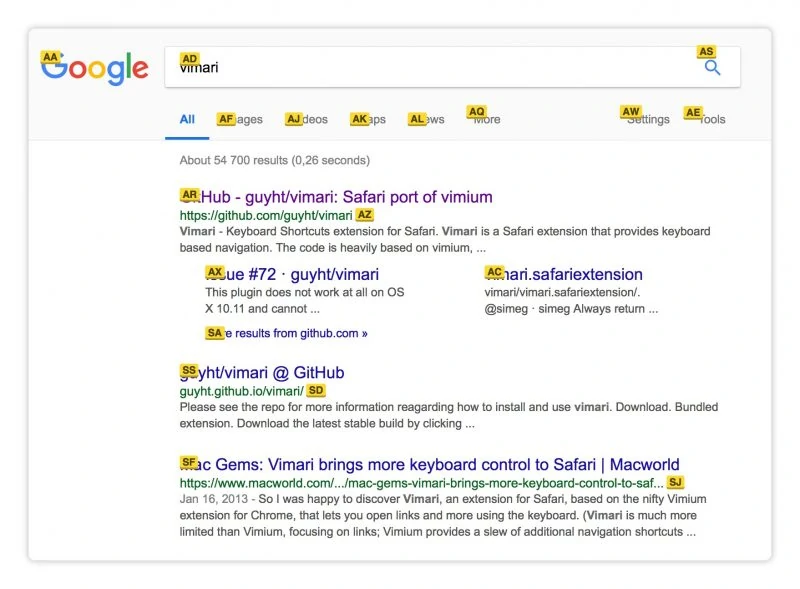
If you use Safari as your default browser, Vimari is one of the simplest plug-in software you can use for mouseless browsing. It basically provides hinting with basic in-page and cross-page navigation functionalities. This can be perfect if you’re simply trying to learn about mouseless browsing or if you just need simple commands best for browsing the internet.
Vimari is available on the Apple Store and it Apple-verified. This means Apple users have nothing to worry about when it comes to security.
Tridactyl for Firefox
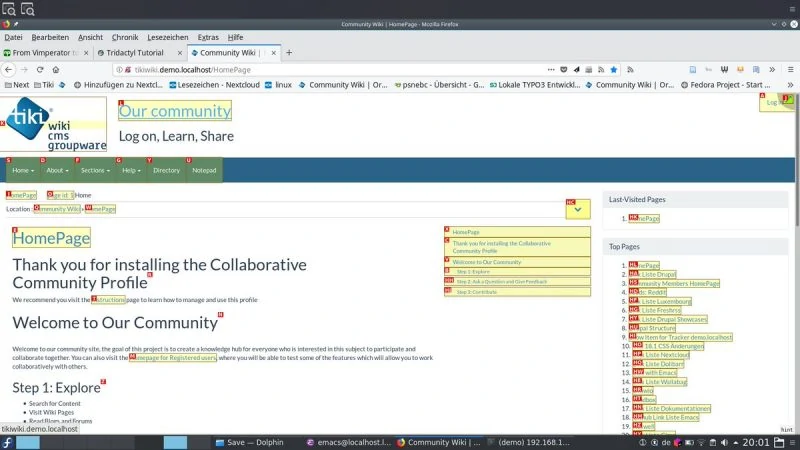
For Firefox users, the plug-in Tridactyl will work best. It is actually a pretty powerful plug-in that also has a command mode, providing HTML development tools. You may find this useful, especially for Software development.
It also comes with useful features including extended hint mode, and it can run arbitrary shell commands by installing a system extension. Tridactyl is currently exclusive to Firefox. You can get it on Firefox Add-on page for free.
Also: How Launch Chrome using Keyboard Shortcut on Windows
Vimium C for Chrome and FF for Firefox
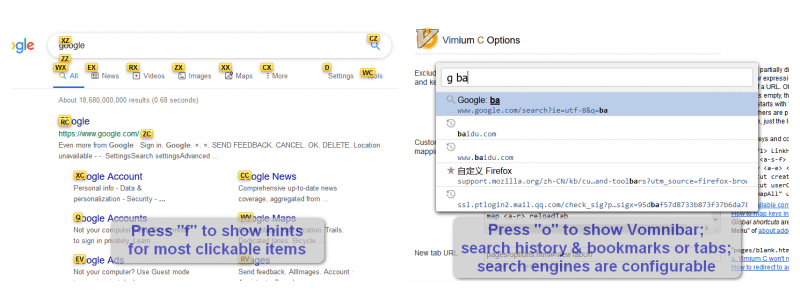
Vimium is a free Vim-based mouseless browsing extension that is actually one of the most popular for many. Dubbing itself as “The Hacker’s Browser, the plug-in kind of works like a command-line text editor.
When you press v, you’ll activate Vimium’s visual mode. With this, you can simply type / then a text query to search for that text on the current page. You can move upwards and downwards with the selected searched texts using the n and N keys.
The visual mode is only one notable feature among Vimium’s other offerings which you can explore on their website. It also has useful customization options that you’ll find very helpful for mouseless browsing.
Vimum C is available as a Chrome extension while Vimium FF for Firefox.
Surfingkeys for power user and/or Vim user

Another plug-in that is available for Firefox and Chrome users is the Surfingkeys. It is also packed with great features just like Vimium. Surfingkeys features hinting, visual mode, customization, and an omnibar as well. Along with this, it also allows users to hint and copy text from a page directly.
If you’re a power user or a Vim user, Surfingkeys can be great for your mouseless browsing as it allows you to use JavaScript to control the browser and the contents of the page. You can get pretty creative and customize your browser to your preference.
You can get the Surfingkeys plug-ins from the Chrome Web Store or the Firefox Browser Add-Ons page.
qutebrowser for Windows, macOS and Linux
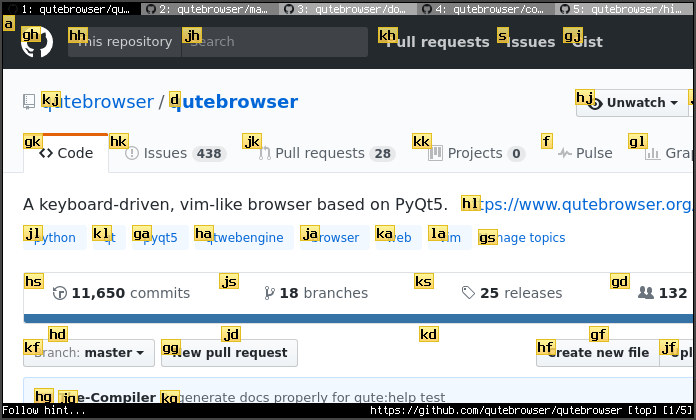
qutebrowser is not a plug-in, but a cross-platform browser available for Windows, macOS, and Linux. It eliminates the limitations brought about by the browser that you currently use and it is also open-source built on Python. With this, you can easily install it on your PC and start browsing without a mouse.
It is also packed with almost similar features as what the plug-ins have. Plus it has some added functionalities, given that it is a browser specifically designed for mouseless browsing, and not just an overlay.
Its shortcuts work on every site you open in it and it is also customizable. Qutebrowser can also be extended with Python, bash, or even Node.js user scripts. However, as powerful as it seems, qutebrowser also has some limitations including the web video formats it can support. But if you want to explore mouseless browsing and master it, qutebrowser is definitely an efficient tool.












![[Guide] Enable the hidden ‘Condensed’ display mode on Samsung Galaxy S7 and S6 Enable the hidden 'Condensed' display mode on Samsung Galaxy S7](https://www.bytesin.com/wp-content/uploads/2016/04/Activate-the-hidden-Condensed-display-mode-on-Samsung-Galaxy-S7-120x70.webp)

![[Review] Traffic Rider – Just Ride](https://www.bytesin.com/wp-content/uploads/2016/02/traffic-rider-review-feat-120x70.webp)