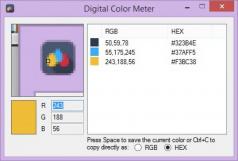Digital Color Meter
1.2Digital Color Meter: A free and open-source color picker that lets you extract RGB or HEX color values
Digital Color Meter is an open-source tool that lets you easily pick colors displayed on your screen and copy their HEX or RGB codes to the clipboard. You can also use the application to create a color list and copy all the included codes.When Digital Color Meter runs in the foreground, you can pick a color from the screen by moving the mouse cursor to its location and hit the Space key to add it to a list. Then, you’ll be able to copy either the HEX or RGB code to your clipboard.
Alternatively, you can use the Ctrl+C keyboard shortcut to instantly copy any color to the clipboard, as long as the app is in the foreground. When using this options, you’ll be able to choose between extracting the RGB or the HEX code.
After a color has been added to the list, it can be accessed at any moment, plus you can copy its RGB or HEX code, but also just the red, green, or blue value. Moreover, you can copy the entire list of colors by pressing Ctrl+L on your keyboard.
Download Details
-
License:
Freeware
-
Platform:
Windows
- Publisher:
-
File size:
0.35 Mb
-
Updated:
Nov 03, 2017
-
User Rating:
4.0 / 5 (3 votes)
-
Editors' Review:
Not yet reviewed
-
Downloads:
9,000