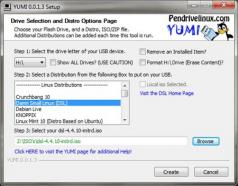YUMI
2.0.9.4 LegacyYUMI: Make a multisystem USB flash drive with multi boot support
Make a multisystem USB flash drive with multi boot supportYUMI stands for Your Universal Multiboot Installer and it is a comprehensive multiboot USB creator.
The program can be used to make a bootable USB flash drive which can contain several operating systems, antivirus applications and tools for diagnostic, disc cloning and other purposes that require bootability in some form.
In order to successfully create a bootable USB using this tool, your USB flash drive must be Fat16 / Fat32 / NTFS formatted.
There are couple of basic essentials that are required in order to create and use Multi System Bootable USB drive. Like mentioned before you will need Fat32 or NTFS formatted drive. Fat 16 can be used also but Fat32 and NTFS are recommended.
Your PC BIOS needs to have the option of booting from a USB drive. You need access to a PC that has Windows XP, Windows Vista, Windows 7 or Windows 8 installed or Ubuntu / Debian for the Linux version in order to run the program and create a bootable USB.
And of course you will need your own selection of .ISO files that contain operating systems or applications that you would like to make bootable from USB.
Download Details
-
License:
Freeware
-
Platform:
Windows
- Publisher:
-
File size:
1.60 Mb
-
Updated:
May 12, 2023
-
User Rating:
4.6 / 5 (10 votes)
- Editors' Review:
-
Downloads:
4,619