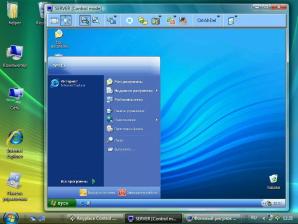Anyplace Control
7.7.0.0Anyplace Control: Great application to help users control a remote PC desktop from their local screen.
Anyplace Control is a simple app that was created in order to help users control a remote computer’s desktop from their local screen, which means they can transfer files between local and remote PC, restart it, log off, or even shut it down.When they run the program for the first time, they will need to set up an account, and also give a name to their PC, which will allow them to connect to a remote computer via the Internet without the need to configure the IP address.
The program comes with a user-friendly and clean interface that allows users to use the keyboard or the mouse to control the remote computer, and adding more remote PCs to the list can be done by specifying the address and name, and also configuring the port settings.
Users will be able to block the remote monitor and lock the mouse and keyboard instantly after the connection or during the screen control session, specify the password, and also use the built-in chat option, among others.
Anyplace Control is a great application that provides users with an intuitive working environment and useful features that will help them transfer data from one PC to another.
Download Details
-
License:
Trial ($48.95)
-
Platform:
Windows
- Publisher:
-
File size:
5.90 Mb
-
Updated:
Sep 18, 2022
-
User Rating:
4.5 / 5 (6 votes)
-
Editors' Review:
Not yet reviewed
-
Downloads:
783