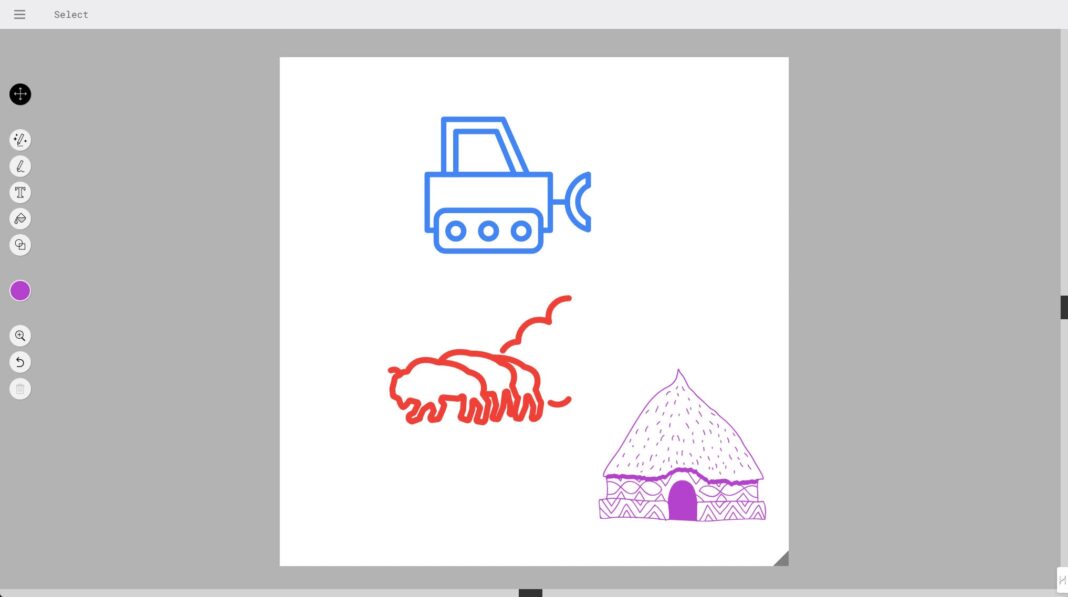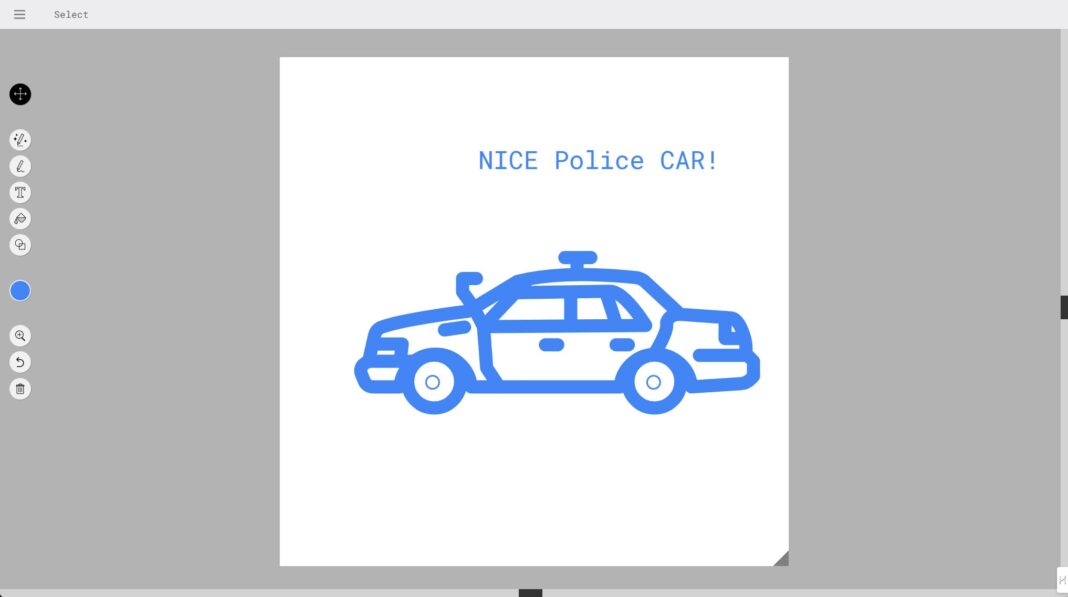AutoDraw is a revolutionary tool that leverages machine learning to help anyone draw quickly and easily. It employs the advanced technology used in Google’s QuickDraw experiment and is enriched with artwork from talented artists.
The result is a drawing tool that’s fast and accessible to all on various devices, including smartphones, tablets, and computers, without any cost. AutoDraw’s standout feature is its suggestion tool, which accurately predicts and refines drawings, simplifying the creative process.
Main Features
- Machine Learning Technology: AutoDraw uses advanced predictive technology to guess what you are trying to draw and offers suggestions.
- Rich Artwork Collection: It includes a vast array of drawings contributed by artists, expanding the creative possibilities.
- Multi-Platform Support: This tool works smoothly across different devices, whether you are on a laptop, desktop, smartphone, or tablet.
- Speed and Efficiency: Designed for speed, AutoDraw allows for quick creation, making it perfect for a fast-paced environment.
- User-Friendly Interface: The interface is intuitive, allowing you to start drawing and creating without a steep learning curve.
- Accessibility: No downloads or payments are necessary; AutoDraw is available for free use.
Unleash Creativity with AutoDraw’s Intuitive Features
AutoDraw’s machine learning technology stands as the backbone of the tool, intelligently recognizing the rough sketches and offering cleaner, polished versions from its database of artist-created drawings. This feature particularly benefits individuals who doubt their drawing skills, turning simple doodles into professional-looking illustrations.
The rich artwork collection that AutoDraw taps into is another valuable asset. With a broad diversity of ready-to-use images, users can quickly find a suitable suggestion without starting from scratch, which is ideal for designing logos, infographics, and other visual content.
Compatibility with various platforms ensures that your device’s limitations don’t restrain creativity. Whether you’re fleshing out a concept on a phone or finalizing a design on a desktop, the experience remains seamless and unfettered.
Speed is also a significant factor in AutoDraw’s appeal. In situations where time is of the essence, like brainstorming sessions or live presentations, visualizing thoughts rapidly can be extremely advantageous.
AutoDraw’s user-friendly interface lowers the barrier to entry, ensuring that even those with minimal artistic confidence can benefit from the technology. With minimal clicks and an easy-to-navigate UI, it’s an inviting space for all ages.
Finally, the tool’s accessibility—it requires no downloads or investments—makes it an inclusive platform for anyone with an internet connection to explore their artistic capabilities or quickly communicate ideas visually.