Twitter is the go-to platform of many for sharing short messages, stories, or random thoughts. It also allows people to tweet pictures and videos with a maximum length of 2 minutes and 20 seconds. However, just like Instagram, Twitter does not have a direct option for saving videos.
But if you need to do so, here are efficient ways on how you can download videos from Twitter either using your PC or mobile devices.
How to download Twitter videos on a Windows or Mac PC
There are two main methods that you can use to download videos into your PC: using a third-party video downloader software or a website.
Download Twitter Videos Using Software
If you ought to download Twitter videos more often, it will be best if you install software on your PC. Most of the software will only need you to install and launch it then have the Twitter video link pasted. Afterward, you can choose a video format and quality and download the videos instantly.
Here are some of the best video downloaders
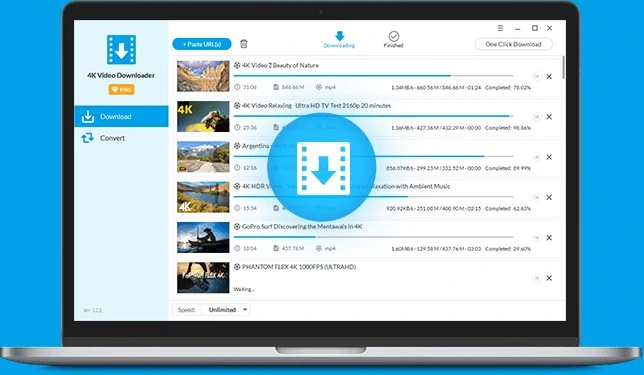
The Jihosoft 4K Video Downloader is an all-around video downloader that you can use to save Twitter videos as well as those from Youtube, Facebook, Instagram, Vimeo, Tumbler, Twitch, and more. Available for Windows and Mac PC, you can buy the software for $29 or get the free trial version.
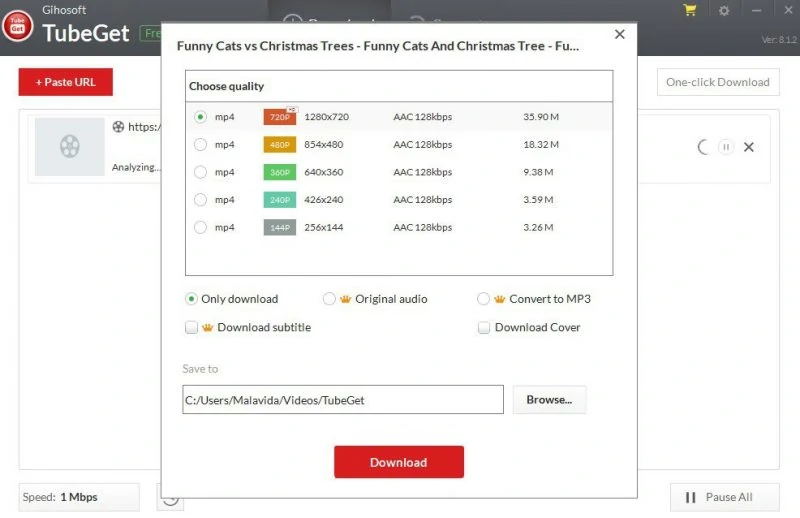
Another video downloader you can use to save clips from Social Media is the Gihosoft TubeGet which even supports 1080P, 4K, 8K, and other high-quality video resolutions. Gihosoft offers a Free version of the software both for Windows and Mac OS. But if you need technical supports and want software updates, you can buy their Personal Edition at $29.95 and a Family Edition that you can share with up to 5 PCs for $75.
Download Twitter Videos Using Free Websites
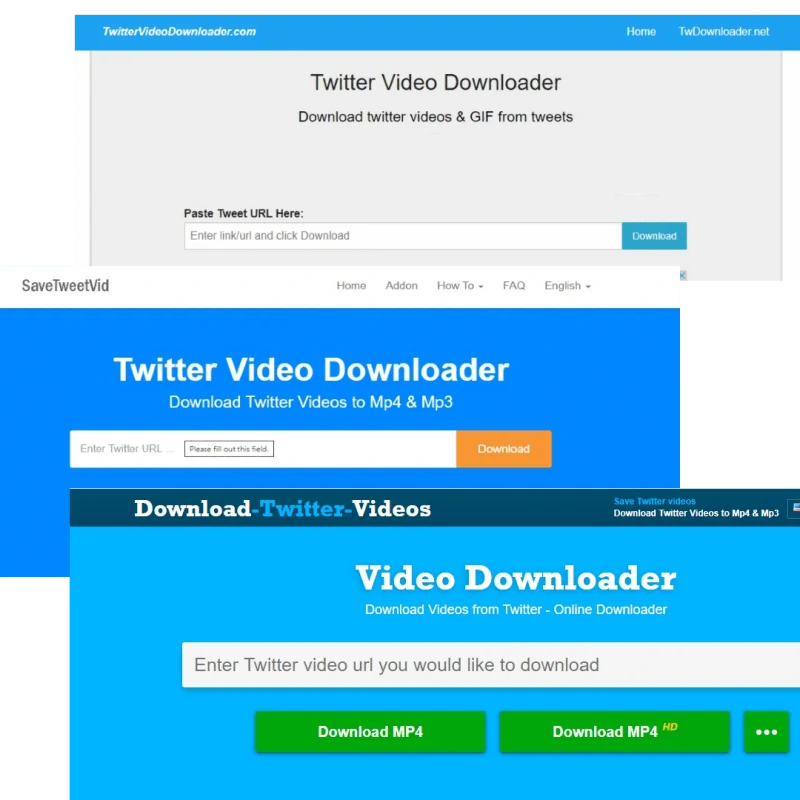
The process of downloading videos from Twitter using free websites is also almost similar to when you use the software. Just highlight and copy the link of the Twitter video you want to download and paste it on the space provided for URL. Choose a format and hit download.
You can use any of these tested sites for your quick downloading needs:
Also: How to Mute Twitter Users on Mobile
How to Download Twitter Videos using a Mobile Device
For Android
Android devices give their users vast options when it comes to apps for anything and everything. Of course, there are also plenty of apps for downloading videos from Twitter too. You can simply download and install apps from Google Play like Download Twitter Videos or +Download 4 Instagram Twitter.
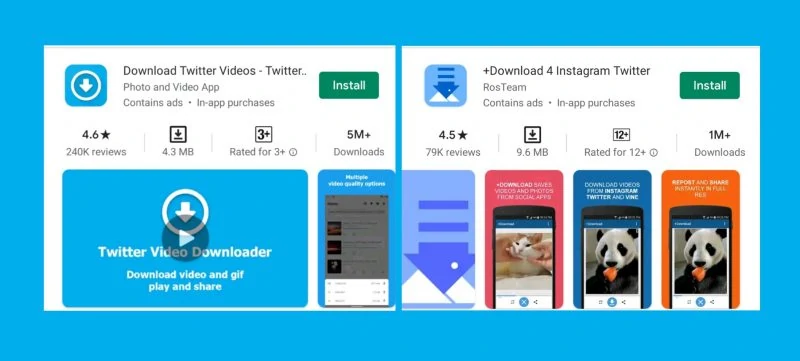
Afterward, you can open your Twitter app, search for the video and tap on the share icon.
From there, choose the app that you want to use for downloading the video. Both apps, whichever you use, will automatically open and will prompt you to a page with the link and a download button.
Just hit download and the Twitter video will be saved on your gallery, ready for offline viewing.
For IOS
Opposite to Android, IOS devices do not have many options when it comes to installing third-party apps due to their security features. But with a bit of a workaround, you can actually make use of a file manager app to download the Twitter video that you need.
First, download MyMedia – File Manager from the Apple Store to your phone.
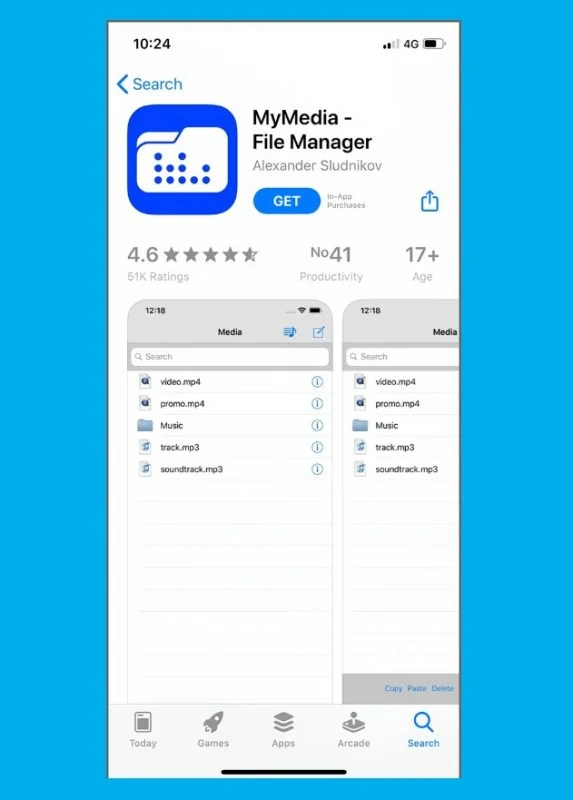
Once it’s installed, go to your Twitter app and find the video you want to save.
Tap on the Share icon and choose the Share Tweet via option. From the selection, tap on the Copy Link to Tweet option.
Afterward, open the MyMedia app, tap on the Browser tab and search for “twittervideodownloader.com” or any online Twitter video downloader website you prefer.
Just like you would normally do on a desktop, paste the link on the space provided, and hit download. Choose a resolution then proceed on tapping the Download Video button. A notification will pop-up to confirm your download.
Add a file name and save the file. You can then find the video in the Media tab of the MyMedia app when the download process is done.
To add it to your camera roll, tap on the video and choose Save to Camera Roll option for easier access.











![[Guide] Enable the hidden ‘Condensed’ display mode on Samsung Galaxy S7 and S6 Enable the hidden 'Condensed' display mode on Samsung Galaxy S7](https://www.bytesin.com/wp-content/uploads/2016/04/Activate-the-hidden-Condensed-display-mode-on-Samsung-Galaxy-S7-120x70.webp)


![[Review] Traffic Rider – Just Ride](https://www.bytesin.com/wp-content/uploads/2016/02/traffic-rider-review-feat-120x70.webp)