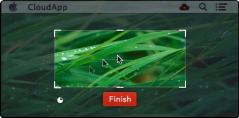CloudApp
6.4.3 (6.4.3.0)CloudApp: A handy tool with screen capture/recording capabilities as well as file sharing options
CloudApp is an incredibly useful program for easy screen capture/recording and quick file sharing. The application enables you to upload and share screenshots, recorded videos and other files with anyone you want.Everything is done using keyboard shortcuts or from the context menu of the system tray icon. This way users can quickly record the screen or grab screenshots and the application will automatically upload them to the cloud.
Furthermore, you can also upload other files you have stored in your computer as well as share the clipboard content. For the latter option CloudApp detects if it includes a file path, text, URL, code snippet and so on. Before you share them, text portions from the clipbnoard will be automatically included in a text file and formatted.
In the tray icon menu you can quickly access the latest uploads from where you can copy both direct and download links for the file, send the selected item to trash or open it in a web browser.
Download Details
-
License:
Demo ($8)
-
Platform:
Windows
- Publisher:
-
File size:
79.30 Mb
-
Updated:
Feb 02, 2023
-
User Rating:
5.0 / 5 (1 votes)
-
Editors' Review:
Not yet reviewed
-
Downloads:
2,558