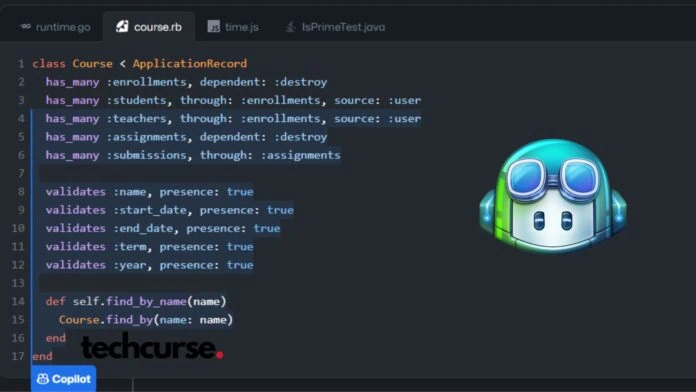GitHub Copilot is an AI-powered coding assistant that provides autocomplete suggestions while you code. It can analyze your code and related files to offer suggestions in your text editor.
It can also assemble code from user comments and predict your code by just reading the function name you have declared. GitHub Copilot is compatible with JetBrains IDEs, Vim/Neovim, Visual Studio, and Visual Studio Code.
Overview
As an AI-powered coding assistant, GitHub Copilot offers insights and suggestions to make your code more efficient. It stands out with intelligent features like in-line code completion, drawing from billions of lines of publicly available codes.
AI-powered coding assistance
Using the power of artificial intelligence, GitHub Copilot has revolutionized coding practices. This AI-powered code completion tool is a product of collaboration between GitHub, OpenAI, and Microsoft.
It features advanced deep learning models, enabling real-time generation of code suggestions and snippets. Trained on all languages accessible in public repositories on GitHub, the system’s proficiency isn’t restricted to one programming language.

So whether you’re learning web development or doing data science projects, this intelligent platform can assist you every step of the way. It’s seamless into your coding workflow and will surely boost efficiency while maintaining accuracy throughout your work sessions.
GitHub Copilot Features
- It has a powerful code suggestion tool. Just as you type, it provides suggestions for finishing your line of code. The software is an intelligent AI that understands context and application.
- The system is built to act as an AI pair programmer. It offers much-needed coding collaboration without human intervention, making it a reliable partner during solo projects.
- Powered by a generative AI model, GitHub Copilot has been co-developed by giants in the field – GitHub, OpenAI, and Microsoft. This trio ensures best-in-class AI performance.
- With training from all languages found in public repositories on GitHub, this tool is highly versatile and adaptable to various programming languages.
- The software is based on OpenAI’s GPT-3 AI model. With its whopping 175 billion parameters for language processing, code generation is efficient but also accurate and logical.
- A great feature is its ability to review pull requests using AI capabilities. It helps maintain clean codebases by identifying errors or improvements in pull requests before merging into main branches.
- Lastly, GitHub Copilot shines by offering automatic assistance in code completion, saving time and reducing repetitive tasks while maintaining high-quality output.

How to use GitHub Copilot
From installing and setting up GitHub Copilot, to integrating it into your coding workflow, we wrote the basics steps to get you started in your AI-powered coding adventure.
Installation and setup process
Unleashing the power of artificial intelligence in your coding regimen begins with installing GitHub Copilot.
- Visit the official website: Start you free trial of Github Copilot. If you don’t have a Github account, you’ll be asked to create one.
- After setting up your account, you’ll be allowed to download the app.
- Once the download is complete, install the software. Follow all instructions, ticking all the boxes that you require.
- Configure its settings as per your preferences and coding needs. This process includes setting up autocomplete suggestions based on individual workflow necessities.
- Once you install and learn the basics, you’ll be able to integrate it in your daily coding routine easily. As we specified earlier, it comes with multiple integrations like Visual Studio and JetBrains IDE’s.
Add GitHub Copilot into the coding workflow
- Install the GitHub Copilot extension in your preferred environment. You can install it in Visual Studio, Visual Studio Code, JetBrains IDEs, Vim/Neovim, and more.
- Ensure that you have an active GitHub Copilot subscription. You can use GitHub Copilot for free if you are a verified student, teacher, or maintainer of a popular open-source project.
- Configure GitHub Copilot in your environment by enabling, configuring, or disabling it in a supported IDE.

You can check out the official documentation on the GitHub website to learn more about GitHub Copilot.
As for the Github Copilot pricing, unless you’re a verified student, or teacher, the plans are as follows:

In conclusion, GitHub Copilot stands as a testament to the strides AI has made in software development. Its potential is incredible, offering developers an intelligent assistant that accelerates the coding process and improves output quality with its vast knowledge derived from countless repositories.
However, while Copilot is an invaluable tool in a programmer’s arsenal, it should not replace the human touch. Good coding practice still necessitates human judgment, intuition, and the nuance machines have yet to grasp fully. Getting Copilot as a partner rather than a replacement reaffirms the symbiotic relationship between man and machine, ensuring that the art and science of coding remain balanced.