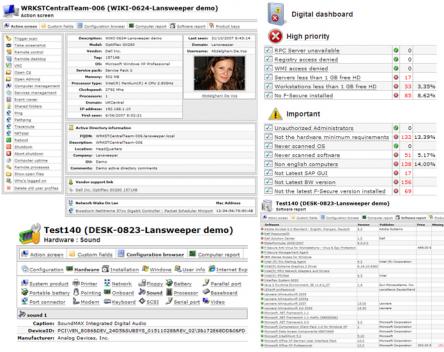Lansweeper
12.3.2.2Lansweeper: Free software hardware inventory windows
Lansweeper is free software to make a full hardware and software inventory of your windows network.Use with unlimited clients in your domain.
Intuitive web interface.
Reporting : over 200 hardware, software, network & server reports included.
Export all data to excel from the reports in the web interface.
Software and operating system licensing reports and cost calculation.
Launch custom commands and programs from the web interface to support your clients (remote control, ping, event viewer, remote screenshot, ...)
Optional scheduled scanning.
Active directory integration
Download Details
-
License:
Trial
-
Platform:
Windows
- Publisher:
-
File size:
361.00 Mb
-
Updated:
Feb 01, 2025
-
User Rating:
1.7 / 5 (16 votes)
-
Editors' Review:
Not yet reviewed
-
Downloads:
3,448